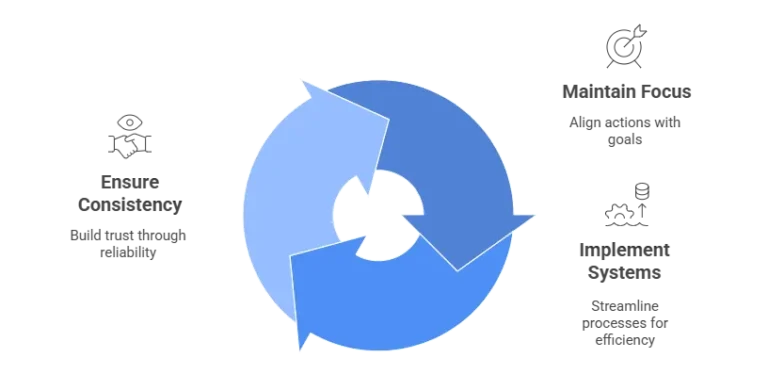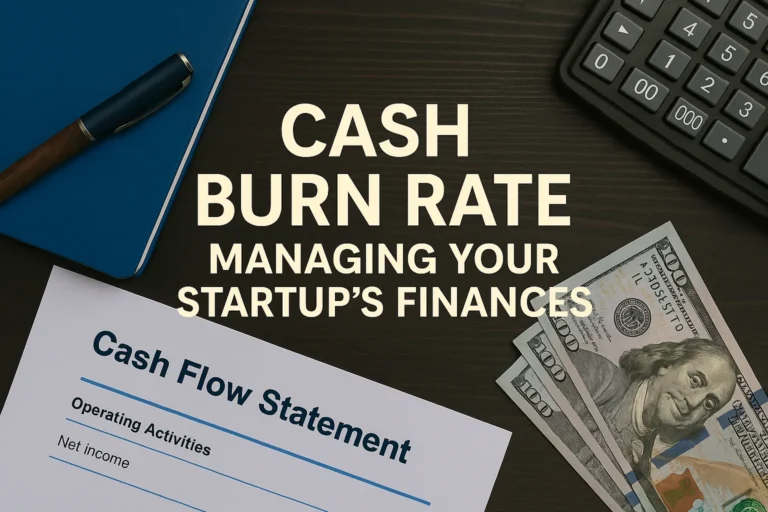Business Automation: Save Time & Boost Efficiency
In today’s fast-paced digital landscape, business automation is essential for enhancing efficiency, reducing costs, and staying competitive. By leveraging technology to handle repetitive tasks, businesses can streamline operations and focus on strategic growth. This guide explores the benefits, key areas, tools, and steps to successfully automate your business.
Why Automate Your Business?
Automation offers several advantages that contribute to business growth and operational efficiency.
1. Increased Efficiency
Automation reduces manual intervention, accelerating task completion and improving workflow. Tasks like data entry, email responses, and invoicing can be automated to free up valuable time for employees.
2. Cost Reduction
By eliminating redundant steps and reducing human errors, businesses save on labor costs and administrative overhead. Automated systems prevent costly mistakes and streamline financial processes.
3. Enhanced Accuracy
Human errors in data entry, order processing, and financial transactions can lead to significant losses. Automation ensures standardized processes, minimizing inconsistencies and improving accuracy.
4. Better Decision Making
Automation tools provide data-driven insights, enabling businesses to make informed decisions. AI-powered analytics help optimize marketing strategies and customer experiences.
5. Scalability
As businesses grow, manual processes become inefficient. Automation allows companies to handle increased workloads without expanding their workforce proportionally.
6. Consistent Customer Experience
Automating customer support, order processing, and follow-ups improves response times and enhances customer satisfaction, leading to increased brand loyalty.
Key Areas of Business Automation
Identifying the right processes to automate is crucial for maximizing benefits. Here are the key areas:
1. Marketing
- Email Marketing: Automate personalized email campaigns for better engagement.
- Social Media Management: Schedule posts and maintain a consistent online presence.
- Lead Nurturing: Use automated workflows to guide prospects through the sales funnel.
- Ad Campaigns: AI-driven tools optimize targeting and budget allocation.
2. Sales
- Lead Management: Automatically capture and assign leads.
- Follow-Ups: Automate emails and reminders to increase conversion rates.
- Proposal & Contract Generation: Speed up closing deals with automated document creation.
- CRM Automation: Enhance customer interactions with automated data entry and task reminders.
3. Customer Service
- Chatbots: AI-powered bots handle common customer inquiries instantly.
- Ticketing Systems: Automatically assign support tickets for efficient resolution.
- Self-Service Portals: Provide customers with automated knowledge bases.
- Feedback Collection: Send and analyze customer satisfaction surveys.
4. Finance
- Invoicing: Automate invoice generation and payments.
- Expense Management: Track and categorize expenses effortlessly.
- Tax Compliance: Ensure regulatory compliance with automated tax calculations.
- Subscription Billing: Manage recurring billing seamlessly.
5. Human Resources
- Employee Onboarding: Automate document collection and training schedules.
- Payroll Processing: Ensure timely and accurate salary disbursements.
- Time Tracking: Monitor attendance and productivity automatically.
- Performance Reviews: Set up automated evaluation cycles.
Best Tools for Business Automation
Several tools assist in automating various business functions. Here are some of the best options:
- Zapier: Connects thousands of apps to automate workflows.
- HubSpot: Offers marketing, sales, and service automation.
- UiPath: Provides AI-driven robotic process automation (RPA).
- Salesforce: Advanced CRM and automation features.
- IFTTT: Automates simple workflows between applications.
- Kissflow: Customizable business process automation platform.
How to Implement Business Automation (Step-by-Step Guide)
To successfully automate your business, follow these steps:
1. Identify Repetitive Tasks
Analyze daily operations to pinpoint tasks that consume time and can be automated.
2. Evaluate Automation Tools
Research and select tools that align with your business needs.
3. Develop a Strategy
Create a detailed plan outlining processes to be automated and expected outcomes.
4. Train Employees
Ensure your team understands how to use automation tools effectively.
5. Monitor and Optimize
Regularly review performance and make necessary adjustments to enhance efficiency.
6. Integrate with Existing Systems
Ensure seamless integration to avoid workflow disruptions.
7. Ensure Security & Compliance
Use automation tools with strong security measures to protect sensitive data.
Challenges & Solutions in Business Automation
While automation brings many benefits, there are some challenges to consider:
1. High Initial Costs
Solution: Start with small-scale automation and gradually expand to minimize costs.
2. Resistance to Change
Solution: Provide proper training and communicate the benefits to employees.
3. Complex Integration
Solution: Use tools that integrate easily with your existing systems.
4. Data Security Risks
Solution: Implement strong encryption and cybersecurity measures to protect data.
The Future of Business Automation
The future of business automation is being heavily influenced by cutting-edge technologies such as artificial intelligence (AI), machine learning (ML), and robotics. These innovations are reshaping how companies automate their processes, enhance productivity, and create better customer experiences. Below are the top trends and insights driving this transformation, as discussed in leading industry websites.
1. AI-Driven Automation
AI is at the core of many automation technologies, enabling businesses to automate processes that previously required human decision-making. According to Forbes and MIT Sloan, AI tools like chatbots, predictive analytics, and AI-powered automation platforms are transforming customer service, data analysis, and operational efficiency.
- AI Chatbots and Virtual Assistants: AI-powered virtual assistants and chatbots can automate customer service by handling inquiries, troubleshooting issues, and offering personalized product recommendations. This shift allows businesses to operate 24/7 and improve service quality while reducing customer service costs.
- Predictive Analytics: AI systems are capable of analyzing vast amounts of historical and real-time data, enabling businesses to predict customer behavior, forecast market trends, and optimize decision-making. For instance, AI can anticipate inventory needs, optimize staffing schedules, or predict demand for services.
- Automation in Financial Services: According to Deloitte, AI in financial services is enhancing fraud detection, automating risk assessments, and enabling more personalized financial products. These innovations lead to a more streamlined customer experience and better risk management.
Key Benefits:
2. Hyperautomation
Hyperautomation is a comprehensive approach that blends various technologies like Robotic Process Automation (RPA), AI, ML, and business process management (BPM) to automate end-to-end business workflows. As highlighted by Gartner and Forbes, businesses are leveraging hyperautomation to improve productivity and efficiency across departments.
- RPA + AI: RPA automates repetitive, rule-based tasks, while AI adds cognitive capabilities to handle tasks requiring judgment and unstructured data. Together, they can automate entire processes, including document handling, data entry, and customer interactions.
- Process Mining: By using process mining tools, organizations can visualize and analyze existing workflows, identifying inefficiencies and bottlenecks. This helps to optimize and automate processes further, driving continuous improvement.
Key Benefits:
3. No-Code/Low-Code Solutions
Platforms requiring little to no coding skills are empowering businesses to rapidly adopt automation technologies. According to Gartner and TechCrunch, no-code and low-code platforms are revolutionizing how businesses build and deploy automation systems.
- No-Code Platforms: These platforms allow non-technical users to design and implement automation workflows using visual interfaces and drag-and-drop tools. For example, HR teams can automate the recruitment process without requiring IT involvement.
- Low-Code Platforms: These platforms offer a balance between no-code and traditional development, allowing businesses to create more customizable automation solutions without requiring extensive coding skills.
Key Benefits:
4. Blockchain for Automation
Blockchain technology is being integrated into business automation to enhance security, transparency, and accountability. Harvard Business Review and IBM highlight the growing role of blockchain in automating financial transactions, supply chains, and contracts.
- Smart Contracts: Blockchain enables smart contracts, which automatically execute terms when conditions are met. For example, in the real estate industry, blockchain can automate the process of property transfer without the need for intermediaries like lawyers or brokers.
- Supply Chain Automation: Blockchain’s transparent and immutable ledger ensures that every step in the supply chain is tracked and verified, from the source of raw materials to the final delivery. This improves trust and reduces fraud.
Key Benefits:
Conclusion
Automating your business is a strategic move that leads to significant efficiency improvements, cost savings, and employee satisfaction. By carefully selecting the right tools and implementing automation effectively, businesses can scale operations and gain a competitive edge. As technology evolves, embracing automation will be essential for long-term success.